 Frequently Asked Questions
Frequently Asked Questions
Latest version v7.49 (release date: 29 May 2023)
- Q: Why FsQC doesn't connect to the simulator?
A: You need FSUIPC installed, you can download FSUIPC FREE on www.schiratti.com/dowson.html
- Q: Why FsQC doesn't connect to the simulator?
A: Run FsQC as administrator.
- Q: Why FsQC splash screen not disappear?
A: Some viruscanners are blocking it, turn off scanner before starting FsQC or give permission see also answer 7.
- Q: Why FsQC doesn't work?
A: On XP machines where FS is installed it will only work when you run FsQC on another computer with WINDOWS 7 or higher. require FSUIPC WideClient. See documentation FSUIPC.
- Q: Why FsQC doesn't work?
A: Microsoft .NET Framework 4.6 or higher must also be installed. You can find this on the Microsoft website.
- Q: Why FsQC doesn't work properly?
A: Some viruscanners are blocking it, turn off scanner before starting FsQC or give permission see also answer 7.
A: Don't install FsQC in the windows folder. Install FsQC in any other folder.
- Q: Why FsQC is closing after starting?
A: Probably the firewall is blocking it, give permission to FsQC in the firewall.
- Q: Why FsQC has the wrong flight plan?
A: Delete the 'FsQC flightplan' in the flight planner, after that the FS flightplan will be loaded.
- Q: Why FsQC doesn't have a loaded or wrong flight plan?
A: Some flightplans work for the flightsim but not for FsQC, you must make the flightplan also in FsQC. With FS2004 you must always make the flightplan in FsQC.
- Q: Why the ICAO and Distance are missing after loading a flight plan?
A: You must locate your Flight Simulator files in the settings menu "FsQC".
- Q: Why flight analyzer doesn't work properly?
A: Make sure you have a flightplan loaded in FsQC or make one in the flightplanner of FsQC, look the menu.
- Q: Why flight analyzer doesn't finished?
A: Park the aircraft with the parkingbrakes set.
- Q: Why flight analyzer doesn't save the report?
A: Park the aircraft with the parkingbrakes set.
- Q: Why flight analyzer doesn't save the last flight?
A: Go to the settings menu and locate the FSX or FS2004 flight folder.
- Q: Why flight analyzer not show the glideslope in the chart?
A: You must intercept the glideslope before you reach 1200 ft. not lower and the NAV ILS radio must be correctly set.
For 100% result you must intercept the glideslope not less then 5 Nm. out and you must be straight for the RW.
- Q: Why flight analyzer not show the glideslope in the chart?
A: Copy the files runways.xm, f4.csv, r5.csv and g5.csv to the FsQC folder:
MakeRunways, you can download MakeRunways FREE from the internet on: www.schiratti.com/dowson.html.
After downloading extract the MakeRwys.zip file in the folder where fsx.exe is present.
For FS2004 inthe main FS folder where the SCENERY.CFG is present.
For Steam in the steamapps\common folder.
Run MakeRwys.exe, after that you will find there 4 files: runways.xml, f4.csv, r5.csv and g5.csv copy the files to your FsQC folder.,
- Q: Why flight analyzer not show the Runway ID at takeoff?
A: Copy the files runways.xm, f4.csv, r5.csv and g5.csv to the FsQC folder, see answer 16.
- Q: Why flight analyzer not show the Runway ID at takeoff?
A: The flightplan is maybe not compatible with FsQC, make also the flightplan in the FsQC flight planner and click there the button 'Make Flight Plan only in FsQC.
- Q: Why in the Main Window not show the Airport Departure or Destination?
A: See answer 16.
- Q: Why no Airport information is showing?
A: Copy the files runways.xml, f4.csv, r5.csv and g5.csv the FsQC folder, see answer 16.
- Q: Why FsQC can't find the fsx.cfg file?
A: Go to the settings menu "FsQC" and locate the folder where the file fsx.cfg is located. (you must only select the folder not the file)
- Q: Why FsQC doesn't work on a network computer?
A: Be sure that the network computer is connected with the Flight Simulator computer and that you can access the harddrives.
A registered WIDEFS FSUIPC is also required.
- Q: No picture of Aircraft, whan can I do?
A: Only in v6.16 or later. In FS9 or some AddOn Aircrafts you must put self a 'thumbnail.jpg'
file in the texture folder of your favorite aircraft,
example in FS9 : Flight Simulator 9\Aircraft\b777_300\Texture\thumbnail.jpg.
example in FSX and P3D : Go to the FSX or P3D folder
SimObjects\Airplanes\B737_800\Texture\thumbnail.jpg.
- Q: The letters are difficult to read, they seem to big, whan can I do?
A: Change the Windows text to 100 %, look here (this example is on a Win7 PC).
- Q: The picture of aircraft is not in the midddle?
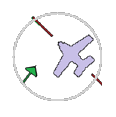
A: Change the Windows text to 100 % and/or set windows to default settings.
This will also affect a wrong image of the landing Chart!
- Q: There are no Airport and City names? (only MSFS2020)
A: See the Menubar Settings: Options and Failures: Airport names and City names
- Q: I lost my Licensel?
A: Also no problem send an email to support with your name and address and we will check.
- Q: I lost my License key and email?
A: Also no problem send an email to support with your name and address and we will check.
If you still have a problem please contact support