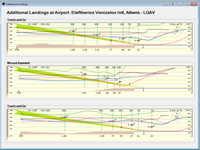DOWNLOAD FsQC Version 7.64 FREE HERE:
DOWNLOAD FsQC Version 7.64 FREE HERE:
DOWNLOAD v7.64
Released 28 Januar 2025
download only update v7.64
if download doesn't work try here
download Install Wizard
special download for FS9 aircraft pictures
 Before Download Read the REQUIEREMENTS:
Before Download Read the REQUIEREMENTS:
Computer with XP or higher with internet access, flightsimulator MSFS, P3D, FSX or FS2004 with FSUIPC installed, you can download FSUIPC FREE from the internet.
MakeRunways must be used, see the Manual
available on: www.fsuipc.com
Important: FsQC always needs a Flight Plan.
For XP users look here
Improvements
Added RAAS and also Taxi- and other Callouts see Flight Analysis form.
For the moment RAAS only on ground.
TakeOff Chart improved
Improvements 7.63
Flight Debrief is improved
Random flightplanner is improved
released 2 December 2024
Improvements 7.62
Flight Debrief is improved
Minimum takeoff thrust setting in takeoff is now 25%
released 26 November 2024
Improvements 7.61
Flight Debrief is improved
Two additional buttons added in Flight Analysis:
info about TakeOff and Landing
Info about Pilot Debrief
released 10 November 2024
Improvements 7.60
Added an aditional page in de pdf Flight Report: Flight Debrief.
The report is now generated when Beacon Lights are off and Engines shutdown, see menu settings/options.
When you dont make a flightplan a flightplan will be automatically generated by FsQC when start to taxi.
FlyByWire airbus 320 is now supported (through Lvars) you wil need the wasm module in FSUIPC, see documantation in FSUIPC.
released 31 August 2024
Improvements 7.59
Loading Flight Plan in FsQC when simulator MSFS2020 is in Main Menu has a bug, is now solved.
You can not load a plan when FS2020 is not fully loaded beause when loading is finished the flightplan will be deleted by MSFS2020.
You can load the flight plan when MSFS2020 is in Main Menu.
TakeOff Chart improved, now the lines are more smooth.
TakeOff Roll maximum deviation is now correct.
Button Flight Analysis now respond after flight is finished.
When Click Flight Chart in taskbar now auto refresh.
released 11 July 2024
Improvements 7.58
Added gates in Airport Info.
Gates also visible in Google Earth.
Added teleport Aircraft to gate.
Flight chart has now also a magenta box for the takeoff chart.
Takeoff chart also available in Logbook: double click cell RW Length.
PDF report changed, METAR destination moved to page with landing chart.
released 2 Januar 2024
Improvements 7.57
TakeOffRunway in v7.56 has wrong name, is now fixed.
In Airport Info quick access button SimBrief added.
Added Auto start Google Earth in Flight Chart.
When METAR is not available shows now nearest weather station.
Visibility in FS2004 Flight Chart now fixed and in PDF report TakeOff and Landing
Loading Flight Chart (from Logbook) in v7.56 was slightly slower, is now faster.
released 17 December 2023
Improvements 7.56
When you start FsQC and Sim is not loaded or FSUIPC is not loaded, airports will be now loaded. (the runways.xml file should be in the FsQC folder)
So you can quickly look in Logbook and Flight Analysis without Sim is loaded.
Live METAR weather added in Airport Information and PDF report.
Live weather must be enabled in the Sim. If this is disabled, it will not match the PDF report.
Also added in Airport Info quick access buttons to Websites such as SimBrief and SkyVector.
Follow Aircraft in Google Earth, see Flight Chart to enable this.
Follow Aircraft in Google Earth in Flight Chart (from Logbook) with extended data: Ground- Air- and FlightPlan- Track.
The loading time is slightly longer, see the loading process in the bottom left corner 'Total Frames'.
Previous flights can also be seen in Google Earth.
released 10 December 2023
Improvements 7.55
Logbook and Flight Analysis improved:
Added choose Gallons, Lsb or kg for fuel.
Bug in v7.54 where your systems have commas before decimals has been fixed, affecting the Landing and Takeoff Chart.
Takeoff chart improved, sometimes couldn't find the runway.
Some (misspelled) text has been changed.
released 4 November 2023
Improvements 7.54
Logbook improved:
Added 6 colors for the datagrid.
Added sorting dropdown by Rank or Alphabet.
Takeoff chart improved.
Landing chart improved.
Distance in logbook was distance from flight plan, now changed to flown distance.
Check if scale is 100% (DPI) at startup now also for win10.
released 29 October 2023
Improvements 7.53
Logbook improved:
You can now alter the logbook.
You can transfer the flights from FS2020, P3D and FSX to FsQC logbook.
After the transfer you can easily and quickly delete the double flights.
Filter added.
Bug centerline roll deviation solved.
Statiscis improved:
Not only top 5 but visits but all visited airports, cities and countries.
Statistics now also accessible in main form in menubar.
Random destination in FlightPlanner improved:
Now show all airports from your query and you can choose one of them.
released 22 October 2023
Improvements 7.52
Random destination in FlightPlanner improved:
Added maximum distance and maximum runway length
Added minimum and maximum airport elevation
Choose whether Tower must be available
After the search it gives the number of airports found
Logbook more user friendly when deleting a flight, also when database is locked immediately show popup message.
Added Approach Type in PDF report.
Added ILS freq Runway when Glideslope was not detected.
Airport info has now more frequencies: copy the files f5x.csv and f5.csv to the FsQC folder
Added PAPI and VASI lights
Added Strobe lights
released 4 September 2023
Improvements 7.51
TakeOff Chart improved, parallel runways better detected.
TakeOff Chart scale changed. (runways now a little bit longer)
QNH at cruise in pdf report improved.
QNH MS2020 not yet perfect.
released 23 August 2023
Improvements 7.50
TakeOff Chart improved, some runways where not detected.
Added QNH in Takeoff page pdf report
released 28 July 2023
Improvements 7.49
TakeOff Chart improved, runways with high magnetic variatons where not detected.
Minor changes in layout windows.
Contradictions in Flight Chart with PDF report is solved or minimized
released 29 May 2023
Improvements 7.48
Added TakeOff chart in Analysis and in PDF report
released 26 April 2023
Improvements 7.47
Landing Horizontal Path issues in North directions Fixed
Added in Flight Chart choose to show Kilo meters instead of feet and Nm.
Changed Layout in Flight Analysis retracting Spoilers and Flaps now also in seconds after 1 minute
Recognise if reverser and spoilers are available in aircraft
released 14 April 2023
Improvements 7.46
FS2004 fuel issue in v7.45 fixed
Fuel weight converting improved, must now be accurate
Added in Mainform fuel weight per Gallon (ie. Cessna fuel weight is different from Airbus)
released 12 April 2023
Improvements 7.45
You can now choose in the settings menu for ending analysis with Engines Shutdown or Parking Brakes, default = Parking Brakes
Added Fuel Burn line in Flight Chart
Issue with Fuel Flow when started in the air and Push Back fixed
Changes in Flight Chart Layout, added 0% and 100% label for FuelBurn.
Issue finding gate and runway (width) file solved (g5.csv , r5.csv)
In Flight Report now added the Elevator(Trim), Aileron, FuelBurn and Fuel Flow line with labels.
Issue wrong values Fuel Burn: Galons, Kilograms and Liters in Flight Chart fixed
released 10 April 2023
Improvements 7.44
Added Fuel Flow per Hour and Fuel Burn in Flight Chart, you can choose Gallons, Lbs, Kilograms or Liters
Engine started not detected after the pushback is solved
FS9 flightplan issue solved
Changes in Flight Report
Changes in Flight Chart Layout
released 2 April 2023
Improvements 7.43
Gate Issue in FS9 solved
A message in Flight Analysis will appear when a file is missing
Waypoints improved (but can still have issues)
In Airport Info added Magnetic Variation
Some mispelled text is corrected
released 27 Marchl 2023
-
Version 7.42
Runway Width is now on scale (file r5.csv from MakeRunwys)
Runway in Horizontal Landing Path have now surface detection:
Hard: black
Grass: green
Water: blue
Clay, Mud, Dirt, Coral and Gravel: brown
Sand: light brown
Other: gray
Added in Flight Chart:
Elevator
Elevator Trim
Aileron
Gates added in Flight Analysis (file g5.csv from MakeRunwys)
Runway Width added in Airport Info (file r5.csv from MakeRunwys)
Put these files in the FsQC folder for faster access
Airport Info layout changed
Landing Analysis layout changed
Waypoints improved (but can have issues)
Starting engines checking now all engines, whichever comes first.
Shut engines: all engines must be shut
released 19 March 2023
-
Version 7.41
Waypoints had some issues
Added additional Waypoints: Airports and Custom (POI)
TakeOff and Landing Clearence are now visible in the Flight Chart (only 2020 and P3D)
Entering RW and Clearing RW are now visible in the Flight Chart (only 2020 and P3D)
6 Aircraft Lights are now also visible in the Flight Chart, When the position of one of the lights changes a panel of 6 lights will be drawn in the flight chart
ICAO names departure and destination added with the runway names
Added Starting up and Shutting down engines in Flight Analysis
Some text are changed in flight analysis
released 4 Februar 2023
-
Version 7.40
Added Waypoints in the Flight Chart from the flightplan and chosen Approaches.
Also the Outer- Middle- and Inner- markers.
released 4 Februar 2023
-
Version 7.39
Starting up is now faster.
Checking for update now at the start.
released 13 Januar 2023
-
Version 7.38
- Runways in North directions not always detected is solved.
- Parallel Runways now better detected, sometimes the wrong RW is chosen.
- Teleport aircraft improved.
- Gallons below 10 will be written as 0.0 to 9.9. (useful for small aircrafts)
- Changed some text and tooltips.
- Some minor issues are solved.
released 7 Januar 2023
-
Version 7.37
- Added Landing Chart Horizontal Path.
- Landing Analysis has new window layout.
- The landing is now better detectable.
- Issue landing chart (v7.36) sometimes empty is solved.
released 21 December 2022
-
Version 7.36
- Only as update
released 9 December 2022
-
Version 7.35
- Only as update
released 21 August 2022
-
Version 7.28
- Now with an Installer, installs FSUIPC and the runways.xml files automatically
- Some minor bugs are solved.
released 20 March 2021
-
Version 7.27
- 60% thrust to 40% for recording start rolling
- Remove to many taxi frames in full flight chart
- Added a screenshot button to see the latest screenshots (deleted after TakeOff)
- TouchDown not always detected in Landing Chart, solved
released 14 March 2021 (only as update)
-
Version 7.26
- Added teleport Aircraft, found in the 'Airport Info'. (only for MSFS)
- Added auto screenshots taken when landing at 500 ft. and 100 ft. (found in logbook Vertical Speed cell)
- Messages in flight about how FsQC handle the flight. (you can turn this option off)
- Bouncing at touchdown is improved.
released 1 March 2021
-
Version 7.25
- Flight planner is improved.
- Some minor bugs are solved.
released 11 Januar 2021 (only as update)
-
Version 7.24
- landing Chart is again improved.
- Missed approach and touch and go are improved.
- Failures have now more information: when the failure occur with altitude in MSL.
released 4 Januar 2021 (only as update)
-
Version 7.23
- Vertical lines added in Flight Chart, 5000, 2500, 1000, and 500 feet.
- Added a square box in the Flight Chart to recognize the Landing Chart.
- landing Chart is improved when Runway is unknown.
- When Landing Chart stays empty it will be generated after the landing when aircraft has stopped.
- When the Landing Chart is not displayed properly, it is reprocessed so that it is displayed correctly.
- Bouncing and nose-wheel TouchDown distances added, with speeds and seconds.
released 28 December 2020 (only as update)
-
Version 7.22
- Picture of (default) aircraft is now also added in Logbook Landing Chart.
- Renaming Climb and Descent -Chart to TakeOff and Approach -Chart.
- The flight planner is improved and added a Arrow-up -down button for 'Reverse Flight Plan'
- Label 'At the Gate:' is now flashing when aircraft has stopped after landing, as reminder Parking Brakes
- Restarting Flight Analysis gives warning when parking brakes are not set after the flight.
- Landing Chart is improved: better find runway.
- Renaming some label names.
released 14 December 2020 (only as update)
-
Version 7.21
- MSFS2020 now works fine with the new MakeRwys.exe (v5.10) file. download here
- Picture of (default) aircraft is now always loaded.
- The flight planner is improved: faster find airports
- Landing Chart is improved: now starting also when higher as 1000 ft. and distance is less than 3.3 Nm.
- Flight Analysis is improved: starting is optimized
- Some minor bugs are fixed.
released 5 December 2020 (only as update)
-
Version 7.20
-
Version 6.19
-
Version 6.18
- Now with a built-in GPS logger, look at the video for an impression:

- G-force at touchdown now more realistic.
- Flaps positions PMDG Aircrafts now more accurat.
- Spolers/speedbrake armed now working for PMDG Aircrafts.
- Autopilot and autospeed now working for some PMDG Aircrafts.
- Some other bugs are fixed.
released on: 23 June 2020
-
Version 6.17
- Previous versions where not compatible with the newest MakeRwys.exe file.
- PMDG aircrafts now also supported.
- Some minor bugs are fixed.
released on: 28 March 2020
-
Version 6.16
- Now at the first time startup the runways.xml file, if exsist, will be automatically detected.
- Now descent phase not started to soon.
- Autobrake added and show position.
- Landing on left or right gear detected.
- When a second landing attempt is made the landing chart is now displayed correctly.
- Added in Flight Report: Total Fuel Consumption in Gallons, Liters, Lbs and Kilo's.
- Added a picture of the user aircraft. (but not in FS9, solution see manual)
- Added speed restrictions below 10,000 ft.
- Maximum ground speed reached in flight.
- Some minor bugs are fixed.
released on: 19 February 2020
-
Version 6.15
- Now added Instant Failures, the engine fail after a certain number of seconds set by the user counting from airborn. So you can train for example a engine failure after takeoff.
- Also some other gauges can fail instantly by pushing a button ie. attitude- and altimeter indicators.
- The failures occurrences are now also added in the flight report.
-
Version 6.14
- The bug that the Flight Report is not being generated is now solved.
- Detect now the versions of all simulators.
- FSX-SE must now also work properly.
- The bug that FSX-SE and P3D couldn't find the Nearest airports is now also solved.
- QNH in flight report now also with inHg.
-
Version 5.12
- When startingup there is now a loading indicator.
- More information about the status of FsQC and FS.
- Added a framerate indicator.
- Shows the 6 nearest airborn and ground traffic.
- Some minor changes.
-
Version 5.11
- Update for P3Dv4.
- Some minor changes.
-
Version 5.10
- Now also P3D and ESP supported.
- The small Flight Planner has now additional features.
- Choose a Random destination.
- Shows the 6 nearest airports.
- Make a flightplan and load in FS (only straight flight without waypoints).
Screenshot Flight Planner
-
Version 4.09
- More information in the Statistics
- The small Flight Planner now calculate also the course, and cruise altitude according US flight rules.
- Latest 200 ATC messages saved: departure, enroute, approach and arrivel. (double click on the aircraft in the logbook)
- Better calculating ETE and ETA, and take into account the time zones.
- Estimated real flown distance during climb, cruise, and descent.
- Estimated taxi distance during taxiout and taxiin.
- Tooltips on some labels for additional explaining.
- Better error handling when the connection with the simulator is lost.
- When changing time, fuel, payload, traffic or Pause FS: hit enter, not necessary to click the button.
- Use the TAB button to jump to next item.
Screenshot Statistics
Screenshot Flight Planner
-
Version 4.07
- Transfer your FSX flightbook to this logbook
- Top 5 Statistics for Airport, City and Country
Screenshot Statistics
-
Added in version 3.05
- Number of Runways
- Runway length
- Runway Headings
- Elevation
- All Radio Frequencies
- All ILS Frequencies
- Name Airport, City and Country
- Distance Airport from your aircraft
Screenshot Airport Information
This is very handy when you use other flight planners, fill in only:
- ICAO departure (already filled in by FsQC, but not in FS9)
- ICAO destination
- Cruise altitude
- FsQC can also calculate the distance then cruise altitude is automaticly filled in by FsQC
Screenshot Flight Planner
Such as:
- Runway ID at departure and arrivel
- Runway length and elevation at arrivel
- Name Airport, City and Country
- Estimated real flown distance
- Estimated real flown distance during climb cruise and descent
- Visibility at 500 ft. (landing)
- Landing Attempts
- Whether QNH properly set during cruise and landing
- Groundspeed in landing chart
Free activation for 30 days.
After you have downloaded and started FsQC:
Click the button Free Activation in the activation menu of FsQC.